
Argument:
Google has some great services; I use a couple of them. However, as a Google services consumer and an advanced technical geek, I see several faults, flaws and limitations in several of their products, the amelioration of which would improve Google services considerably. I do not necessarily expect Google to takes these memos seriously, or to act upon them. However, I find it more satisfactory to address these perceived issues in blog form than I do using any of the standardized mechanisms Google provides for feedback for two reasons.
One, Google forums are essentially run by cheerleaders of Google, whether paid or unpaid. They do not, cannot or will not consider any point of view which suggests Google is less than divine in its perfection in all things. There is much to admire in Google products, but I fall short of attributing divinity and perfection. It follows logically that if perfection does not exist, some room for improvement does exist. From there it follows that specific improvements should at least be considered. These latter aspects do not attach themselves to Google forums.
Two, Google makes a probably largely successful attempt to avoid direct communication with its users. As an example, I once had an issue with nearly the entire contents of my Google Docs disappearing. Careful examination suggested that an older version of content replaced more recent content. This was somewhat important at the time as I had a document currently being worked on. Google fixed the issue quickly, but before that I used the emergency email contact provided for such issues. The emergency contact was a bot-by-email. It's difficult to explain precisely how and why communication can be identified as coming from a bot (and Google does one hell of a job...it even fooled a language major at first), but I bring some significant skill to bear in that regard: I speak two languages, I have degrees in philosophy and language, I speak a smattering of other languages, and I have a degree in computers and significant technical support experience. All of which is to say that subtleties of language, subject-verb agreement, subject-verb generic conflict avoidance, the specificity of response to my replies employing and then avoiding various vagaries of language as above, and slightly stilted language usage in responses convinced me that I was conversing with a bot.
The upshot of this is that Google doesn't want to talk to me. Hence this memo series...
Google: I am not,
repeat not bashing you. I respect what you do. I am making serous
technical suggestions drawn from not insignificant experience in
technical support, cultures, language and computer science. Take
them seriously or don't, but at least read them and consider them.
Memo: Features: August 20,
2017
Memo: Chrome Browser Setup: September 24, 2017
Memo: Chrome Browser Search:
July 8, 2018
Memo: Keyboarding in Android: May 7, 2019
Memo: Notifications in
Chrome: June 26, 2020
Memo: Speed Dial/Home Page in Chrome: July 14, 2020
|
|
I'm 'the guy who can send a fax'. By that, I mean that people who have occasion to fax documents come to me and ask if I can send a fax, I send it, forward confirmation by email and go on about my day. I do it with my Linux box. I do not have a physical fax machine which I use for sending the occasional fax; I'm just a geek who can do this sort of thing as a matter of course.
First, let's look at faxing, what it is and is not.
Faxing is old school, to be sure, but is has several inarguable benefits:
It is not email. Google, assuming you get it, I won't belabor the point but email is not secure. Yes, there's encryption, but in the real world most people are not equipped to use it (see Why Johnny Can't Encrypt, as valid now as ever it was). Consequently, people who have a legal requirement for confidentiality (doctors and lawyers) will not use email for sensitive content. Government offices, both constrained as far as upgrade budget, and panicked about cybersecurity implications and confidentiality, also will not use email for sensitive communications. Thus, they use the fax. Today, in 2017. A lot. Hence the utility of 'the guy who can send a fax'. Faxing is useful, and used even today.
Googlers, bathing in such an abundance of signal that they can get a suntan without ever stepping into the sunlight may not completely appreciate it, but not everything is handled digitally, and not everyone is equipped to do so. I'm sorry, it's sad, but there it is.
Meanwhile, as a tech geek, many years ago I used a cheesy T-Mobile flip phone to receive and forward faxes. T-Mobile built the functionality into customer lines and a true geek merely had to call technical support, request the feature be added to a line, and learn a few obscure touch tone combinations in order to use it.
The point is that Google, offering Google Drive, Gmail, and Google Voice could easily set up a fax server for those not privileged to be living in signal soup. Or, to phrase it another way, fax happens.
Now, I understand completely that Google's bread and butter is analyzing user content, and the attendant big data benefit which apparently derives from knowing everything everyone does all of the time. The fax, as it uses a more old school concept may or may not be subject to wiretap law which email avoids. As such Google may not be able legally to monitor fax content. It follows that Google may want to encourage other communications mechanisms which it can more readily and legally monitor and analyze. Well and good.
However, for reasons detailed above, the fax is still in use. Fax happens. No, Google may not be able to analyze faxes for content, but rest assured that this will not result in a resurgence of the fax. Faxing is dying, but, as detailed above, it is still in widespread, and often critically important, use, and for people who do not have access to the sort of uber-geek computer systems you and I use.
Therefore, Google, please add fax capability to Google Voice. Consider it a value added service or a community donation. It will be used rarely, but when it is used it will be for vitally important and often time sensitive communication.
Since you control the servers for Google Drive, Gmail, and Google Voice, forwarding the occasional fax in either direction will be child's play (if T-Mobile could do it ten years ago with limited resources, you can do it now with Google Drive, Gmail, and Voice). You may not be able to monitor fax content, as above, (or you may, that's what lawyers are for). Tough, do it anyway. Assign it to an intern, make it tax deduction, do as you will, but please add this bauble.
Sincerely,
Memo to Google Home Articles and Blog Contents Contact Share this on  August 20, 2017 Let's talk about features for a bit. I use Gmail, and one of the first settings I set was to turn off threading, sorting into various folders by default, and the like. It's a personal preference, I freely admit that. I have this thing called an opposable thumb, which is largely credited with using tools, developing higher brain function, and eventually, being able to make distinctions and correlations about various input, including triage of a variety of email messages. In short, I want to make my own decisions about where and how email is presented, sorted, categorized. Again, I understand that many users may find such pre-sorting helpful. Well and good. I accept it and do not question it. Gmail, as a browser based function permits a return to HTML based display. In such a setting scenario, mail is not sorted at all. It is simply presented. If and only if I decide differently, I can manually create custom filters. This is what I use on a browser, based on my own personal perspective, and this is key: that I know better than Google and will always know better than Google about email priorities as they effect me personally. Period. There is not really any negotiation room on the concept: I know my email needs better than Google, and I always will. I appreciate very much the feature which permits a default to fallback straightforward email in a browser based Gmail session. But Android is a problem. Gmail in Android does not permit this flexibility, even with fallback HTML setting turned on for browser based email. Yes, I know there is a generic email app for Android, and that it loads email from a variety of sources including Gmail. However that app is so buggy as to be virtually unusable. (Is that the point? To make the generic email app so buggy that users will default to the Gmail app, but protect Google from anti-trust claims in Europe?) The same generic construct of over simplification seems to run as a strain through various Android functions. The alarm, which now has clock face in case people cannot handle abstract numbers without a graphical representation. The auto-responder in Gmail (which you have to good grace to make optional). Mandatory Amber Alerts (shades of Stephen King's The Running Man). Forcing A2DP in Bluetooth for music playback (A2DP isn't the problem, the forcing of A2DP is the problem). I could go on. But the point is, I am not a number I am a free man. I wish to use my Android device as such. Here is a simple algorithm to determine when Google is making their services (Android or otherwise) too simplistic -- and intrusive: If a feature cannot be disabled, it is probably undesirable. In other words, if you feel compelled to force a feature upon users, you may want to ask yourselves why this compulsion exists to force users to do something which, given the opportunity to decline same, many would. And that's it, that's the key: one simple rule: If you have to force a feature upon users, many users probably would not want that feature if they had the opportunity to make a choice. Compulsion is evidence of equivocation. All I am asking for is an advanced mode for Android (and all Google services). Simple enough, software has been doing this for years. An option to turn off the goofy clock face, email threading, default to online storage, A2DP forcing, in fact, to let advanced users choose to use their phone (and all Google services) as technologically aware individuals. Thanks for listening! Memo to Google Home Articles and Blog Contents Contact Share this on  September 24, 2017 Today I'd like to discuss setup scenarios for the Chrome browser. Here's the basic situation in which I found myself. I was working with two different Linux boxes, one a single user system, one a generic 'household' desktop PC shared by many (I do not share use of the computer, but I am the admin for the household users). A single user asked me to make her laptop run Facebook on her standalone laptop and in a distinct profile in the shared household PC. First, credit where credit is due: there is a Chrome app which provides readable formatting for Facebook Messenger. Firefox does not currently offer a stable and reliable option for Linux, so kudos to you for having one available. However, criticism number one: Google requires users to rely on a third party Facebook Messenger app. Yes, I know you have Google+ as a Facebook competitor, but worth noting is that even Google has a Facebook page (as do a few million others). You need a homegrown Facebook Messenger extension. Now let's talk about setting up Chrome. The standalone laptop is admittedly something of a dinosaur. However, since the original purpose of the laptop was for my friend to run her karaoke business, it's a moderately powerful laptop. It has a *gasp!* 32 bit processor. It's set up with a dual boot for Windows for KJ shows and Linux for 'other' use. Given that the other use is very basic (easily satisfied is my friend, some docs, some music, lots of Facebook) I am not actually going to tell her to throw a laptop into a landfill because it has a 32 bit processor. Nor, I presume, as a socially conscious, non-evil company, does Google want that, either. So I set her 32 bit box up with Chromium (a Linux hack in itself, but I trust I've made my point). The point is, Google needs to either reconsider dropping 32 bit support for Chrome, or give every assistance to 32 bit Chromium users and Chromium devs. The above mentioned household PC is a 64 bit processor, and thus genuine Google Chrome is an option. The default (and previously only) user account is shared by a combination of extreme end users (people in their 70's, and it's a bloody miracle and utterly fantastic that they embrace the internet at all). As my friend requested, I set up the family PC to access her Facebook account and functions (again credit where due, Firefox cannot access all Facebook functions reliably, where Chrome appears to do so, so kudos) in a separate profile. Such a setup has a few bugs to work out, but the good news is, they're cosmetic bugs, easily resolved if the will to fix them is present. First Chrome's help option has no information regarding how to go about launching a second profile on-the-fly (in other words, via a desktop shortcut). There simply is no clear instruction in the matter. I finally found the answer in Chrome itself, but not by any means which would be intuitive to anyone less than a computer geek. In Chrome, there is an option to add a shortcut to a specific Chrome app such as the app store, Google Keep, etc. 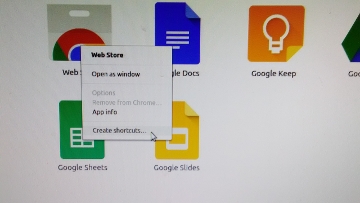 These links create desktop shortcuts, thus: 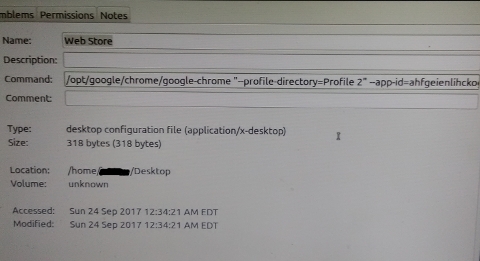 This gives us the correct format for a string to invoke a separate profile. This in turn can be used to invoke Chrome itself with a distinct user profile. Note that Chrome's instructions, settings page or online help do NOT address this need. Only a computer geek can look at the shortcut and figure it out: 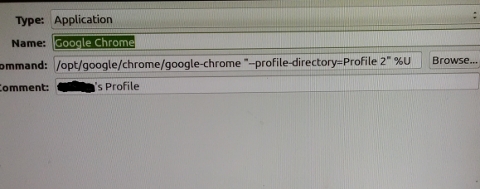 At minimum, to the screen with the icons offering desktop or menu links for various Chrome or Google apps, please add another icon simply to launch Chrome itself with 'the current user profile'. In the best world, this would be as obvious as all of the icons for the other individual apps already offered. Optimally, creating this shortcut would also be offered in advanced settings and the Manage People menus. Either way, having to hack in order to create a shortcut link is excessively complex. Thanks for listening! Memo to Google Home Articles and Blog Contents Contact Share this on  July 8, 2018 First off, understand the argument for this memo. There is an extensively covered issue on the web in which Yahoo! has a variety of errors with Chrome (or vice versa). Now, although I can work around various incompatibilities, end users, for whom I take time to make sure that they can stay online, cannot do these workarounds. While I know that Google competes with Yahoo! and therefore might be less than completely inclined to be concerned with incompatibilities, there are end users out there who do not care about such esoterica, and one must be grateful that they can function online. It is on behalf of one of these users that I write this memo. The user in question uses Yahoo. For her, Yahoo=web. It's how she checks her mail, goes to online games, reads news, looks for recipes, cat toys, etc. Objectively, considering her expertise level, I understand this fondness for an all-in-one content page, and I am aware that she is not going to be changing her approach to online activity any time soon, if ever. I installed the Chrome browser for her for the features that she does not know about (multiple accounts, extensions which add to the web for her - they don't really add to the web, you know, but that's as much explanation as she requires or wants). But Chrome has a problem with Yahoo search which causes her to tell me that the 'internet is not working' (are you happy? ... you broke the internet). The technical details are as follows: The built in (and non-editable) search string in Chrome for a Yahoo search is https://search.yahoo.com/search?ei={inputEncoding}&fr=crmas&p=go+comics The above string does in fact bring up search listings in Yahoo for Go Comics (or ANY search from 'cat toys' to 'superman', I just used Go Comics as an example from her search tendencies). However, none of the search results are clickable. After about a minute, Chrome reports an error with the page. One can then opt to exit, and then to reload the page. After that, the same Yahoo search results are presented but links are then clickable. Meanwhile the old school https://search.yahoo.com/search?p=go+comics retrieves clickable links correctly the first time. So, for the extreme end users (and their admins), please either change the Yahoo search string in Chrome or make it user editable and cease to 'break the internet'. Thanks for listening! Memo to Google Home Articles and Blog Contents Contact Share this on  May 7, 2019 This memo is a suggestion regarding Android devices, and the virtual versus physical keyboard options. First, good on you for realizing that the virtual keyboard takes up an awful lot of screen real estate, which may be unnecessary when a physical keyboard is plugged into the device. I am not suggesting that you fundamentally change this function, just that you should add a refinement. When the device (phone or tablet) is in landscape mode, and the physical keyboard is attached and activated, the logical assumption is that the physical keyboard will most likely be used for input. That's fine, and as it should be. However, when the device is in portrait mode, a device such as a tablet in a keyboard folio will have the physical keyboard to the side of the device, with the keyboard itself on its side while the device is in portrait mode. There are many reasons it may be more practical to use the device briefly in portrait mode in certain cases. This could be anything from making a brief note to responding to a text message. In these cases, flipping the device to landscape mode and back again is inefficient. Therefore, please add a check box to permit the virtual keyboard in portrait mode while, by all means, continuing to permit only the physical keyboard in landscape mode. From an ergonomic standpoint, this makes a great deal of logical sense. As always, thanks for listening! Memo to Google Home Articles and Blog Contents Contact Share this on  June 26, 2020 It's been some time since I've had to drop you a memo, so kudos to you on that. There is one thing, though, and it's in Chrome browser again. I have notifications turned on and Google-centric tabs opened in a sort of office tools motif, which is to say, those tools I am most likely to use on a regular basis. I have notifications enabled so that if the browser is open in the above mentioned motif, I get pop-ups as various scheduled tasks come due. So far, so good, I expect that you intended it that way. However, it is not always necessary to have a calendar 'session' in order to confirm or dismiss a reminder which pops up. Consider the following reminder. 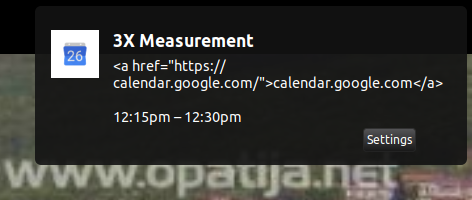 When I see this reminder, I know what it means. Hey, thanks for reminding me. Google neither necessarily knows nor needs to know. I have it under control, message received. A calendar session will not be required, but thanks for telling me. Unfortunately, clicking the pop-up to get it to go away brings up the calendar tab regardless. I note that in Android when a calendar item appears in the status bar there is a option to mark the item 'Done'. That's what I'm talking about. Please consider adding a 'Done' or "X" to these pop-ups and letting the user decide whether or not to bypass the calendar session. As always, thanks for your time! Memo to Google Home Articles and Blog Contents Contact Share this on  July 14, 2020 I ran across one of those limitations in Chrome browser which has several characteristics worth mentioning. First, I am apparently not alone in finding this limitation frustrating, second, Chrome users have been complaining about it for some time if the Google community forum dates are any reference, and last, Google has not bothered to address this limitation in a meaningful way. Let this memo serve both as a communication to you, and a description of a workaround for users until such time as you can find the time to address this more directly. The limitation is one of a very limited number of speed dial options on Chrome's home page.  Now, that's cute. Looks clean and futuristic. It's also not what I (the user) wish to have. I would rather have twenty or more shortcuts than I would a cleaner looking but less functional page. This is not to say everyone agrees with me, and I grok that. The problem is when the limit is imposed as an absolute. Please address this. Other browsers have supported significantly larger speed dials for years. In 2020, you can, too. That is the primary purpose of this memo. However... Since you are taking forever to implement this change, I present the poor man's workaround. It's inconvenient to update, it's not pretty, and it's pathetic that it's necessary. The Workaround 1) In Google Drive, create a Google Doc. This document contains whatever links you would have on a home page. Save this document and leave it in Google Drive. If or as desired, add, subtract or edit. It's a working document in the truest sense. 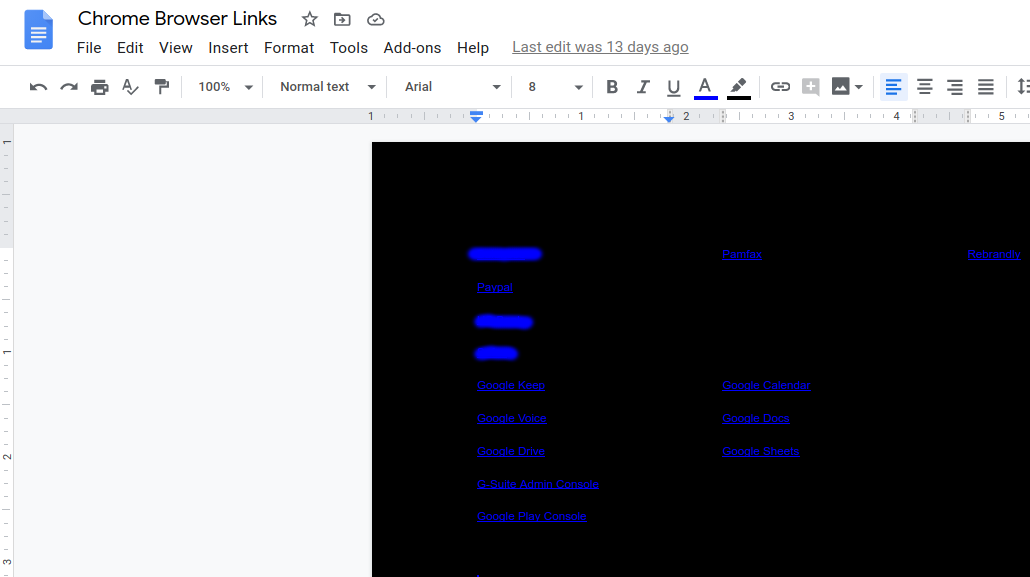 - The background and font colors you choose will be the colors of the final product. - This is also true of font, space between links, etc. If you don't mind tight spacing, you could place up to three dozen links on this page. - Notice that the example is a three column document. Again this is up to the user (are we getting the 'up to the user' part, Google?). 2) Right click any of the entries in the above document and add a hyperlink. 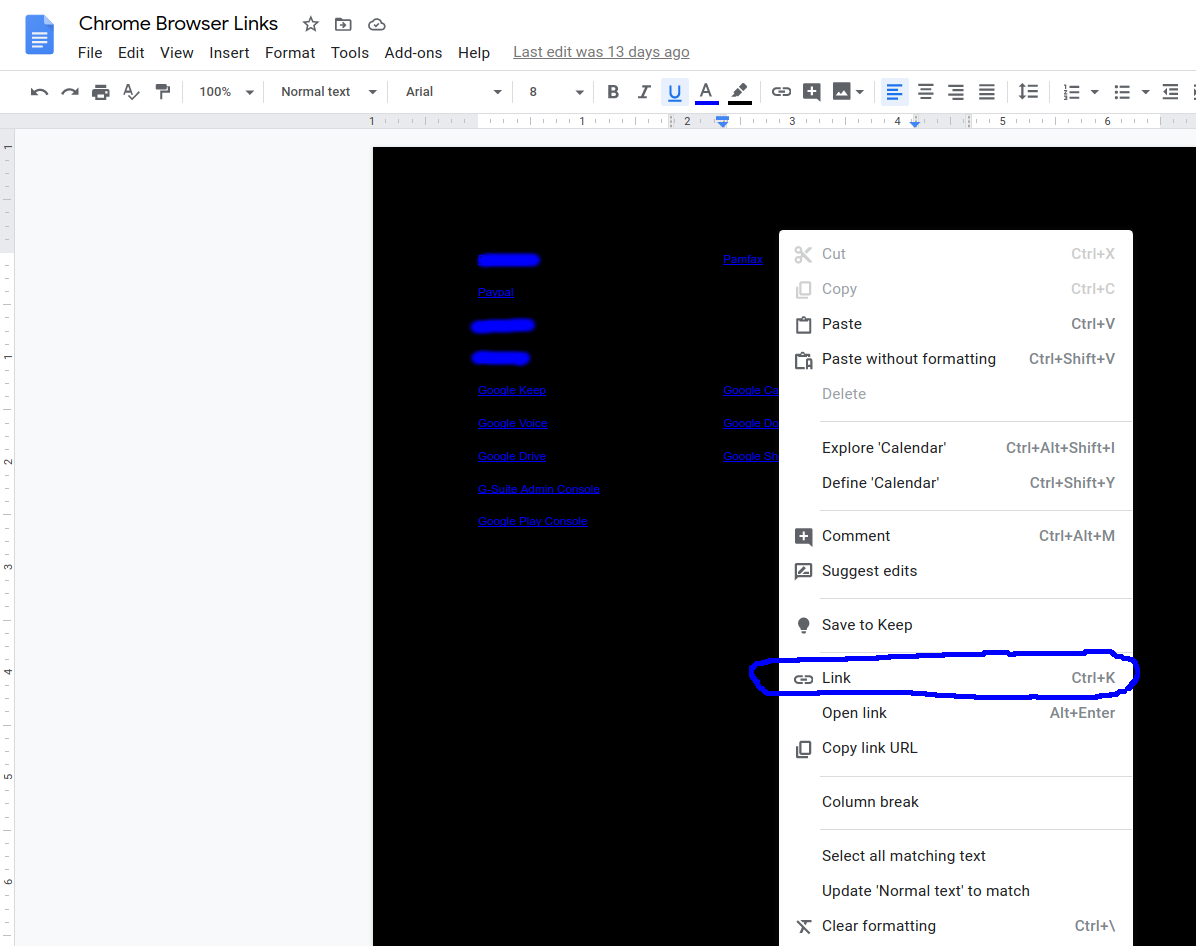 The link text is the URL you want your shortcut to lead to. This can be an external link like https://www.paypal.com/us/home or a link to a Google document or spreadsheet. Generally if you can copy the link, you can add it. 3) When your document is as complete as you want it for now, export a copy as a PDF and save it to Google Drive. 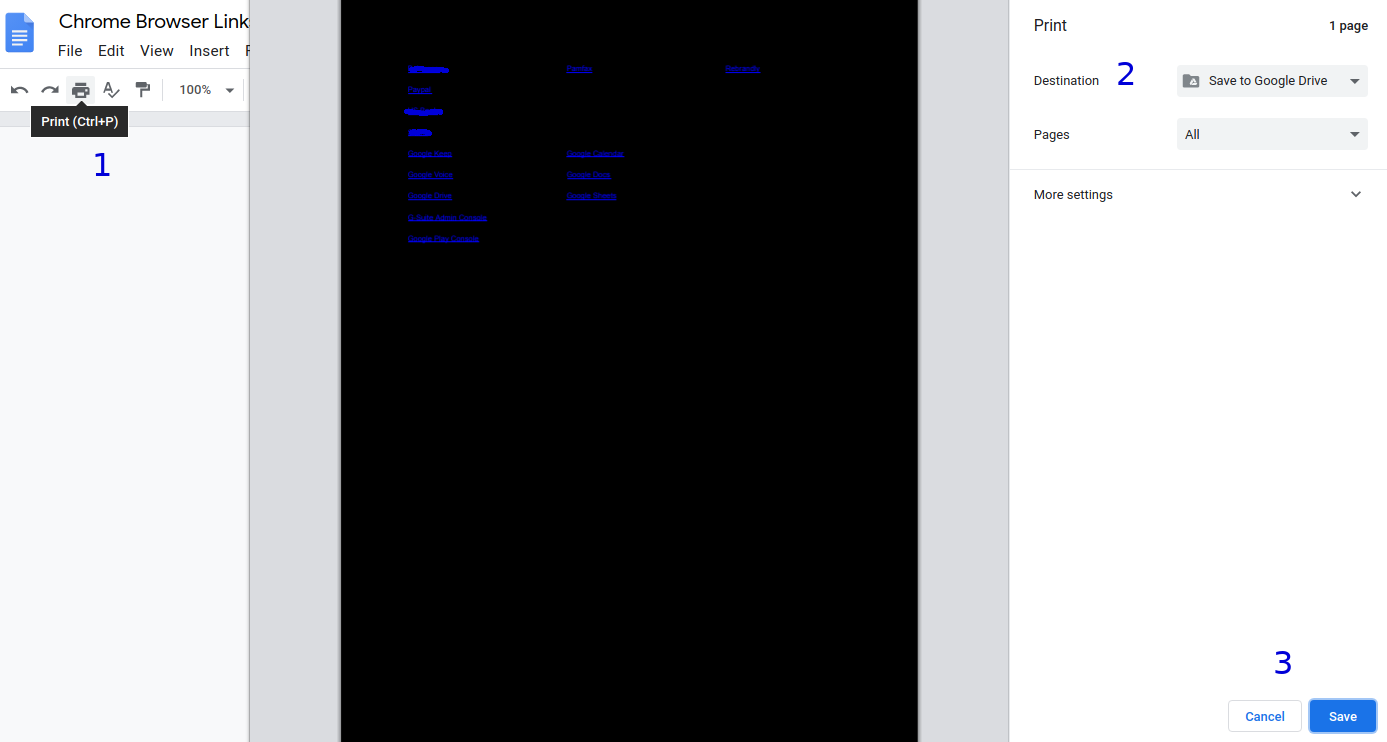 Don't delete this original document from Google Drive. If or as desired you can add to, subtract from or edit it. 4) You now have two files in your Google Drive. First you have the original word processor document (Google Doc). Second, you have a file with the same name and a PDF extension and format. This is actually good, because you will not be able to accidentally damage the PDF on the fly, and the PDF is the document which is your new home page. In Google Drive, right click on the PDF you just saved and select Get Shareable Link. 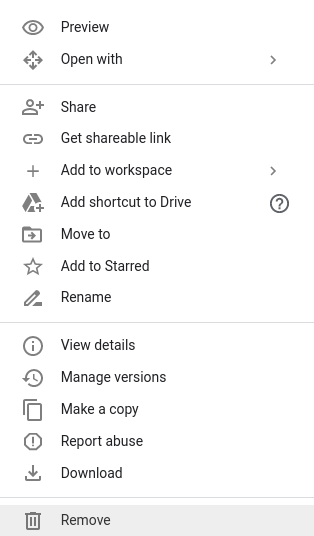 Select the sharing settings that you want. Since these are my links to my stuff, the Restricted option seems like a good one. However, if you want to share with others, you can adjust to taste, but keep in mind that once you share you fundamentally give up some control over who can access it, so share with caution. 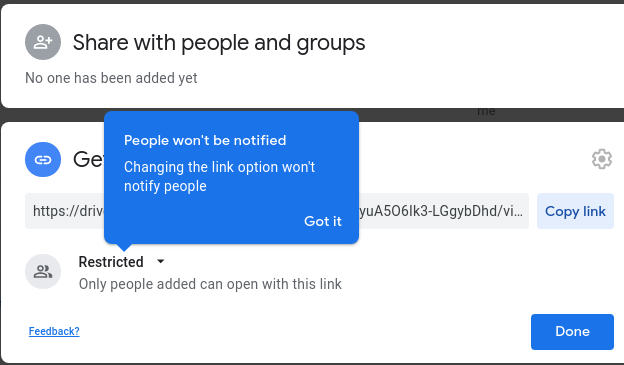 5) From here you have two options. You can use either. In Chrome's Settings make the link you just copied your Home Page, like this: 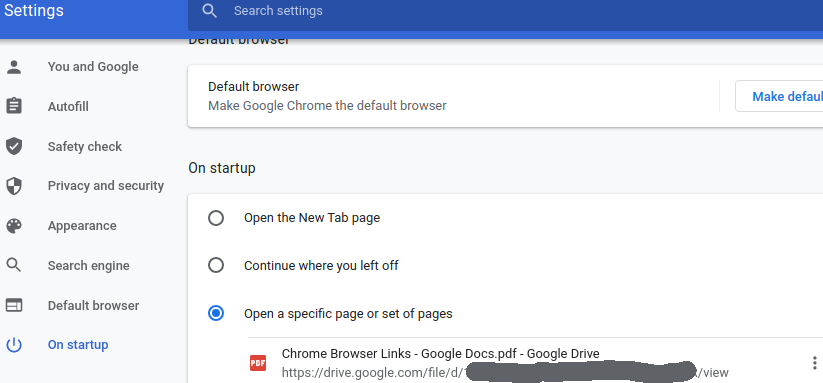 or you can add a shortcut to your desktop similar to this: 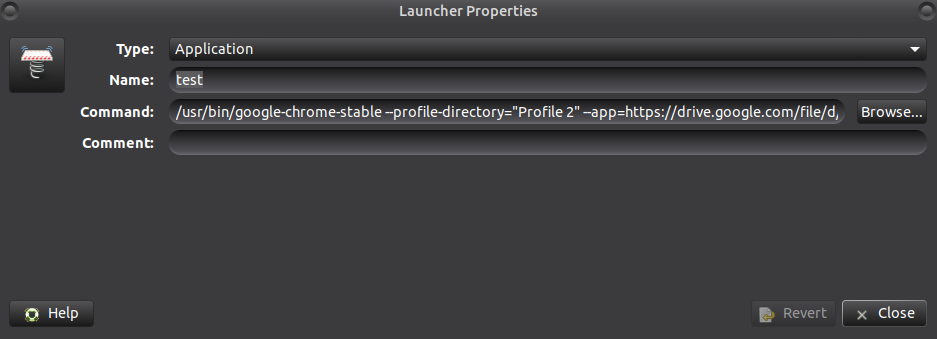 6) When you open Chrome and/or your custom home page, you will be viewing a PDF with embedded links. By default it's viewport is probably smaller than you will want, so click the + sign or magnifying glass icon at the bottom once to zoom in. As long as Chrome remains open, the zoom factor remains zoomed in. 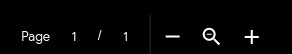 In conclusion, this workaround is quick and dirty, but it works. The real point here, Google, is that it's Kafkaesque to have to do this. Surely you can see that. Your default home page is most handsome, but as configured now, it's just not for everyone. Please expand your speed dial for those users who want it. As always, thanks for listening! Memo to Google Home Articles and Blog Contents Contact Share this on |
|